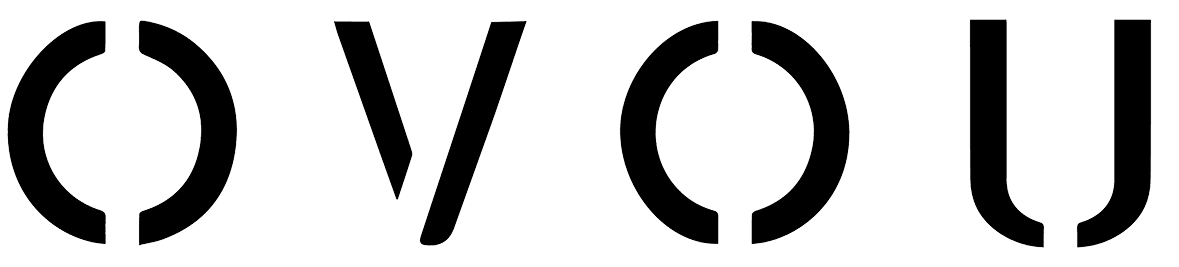Frequently Asked Questions
Between Tap or Scan feature, OVOU works with all modern smartphones.

iPhones
iPhones made in 2018 or newer have NFC built-in and always on by default. Simply tap or hover your card near the camera to share your profile.

Android Phones
Most Android phones have NFC capability. However, they do have to be turned ON. Hover your card on the middle of the backside to share your profile.

All other phones
Simply scan the QR code on the back of your OVOU card using the phone’s camera.
Our Design Process
Our in-house team transforms your logo into a stunning monochrome design for your OVOU Card. We work with you at every step to make sure you’re satisfied. Design your card here
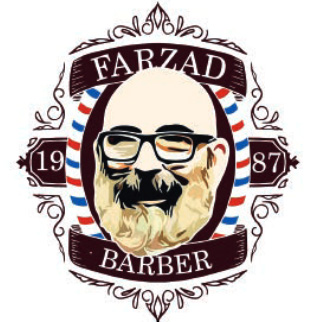
1 – Upload Your Logo
During the ordering process, upload a high-resolution version of your logo.
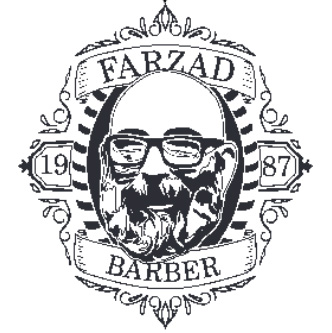
2 – Design Transformation
Our designers convert your logo into a monochrome format suitable for your chosen card.
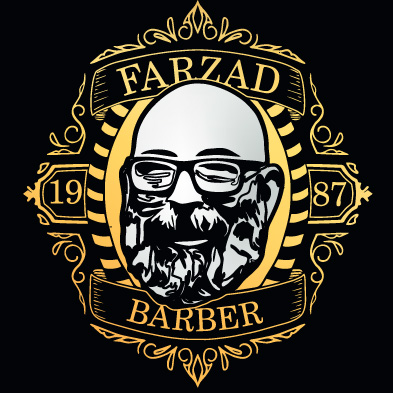
3 – Review and Confirm
We provide mock-up designs for you to review. You can request revisions until you’re happy with the final design.
Note: To achieve the best results, please upload your logo in high-quality file formats like Vector, AI, PSD, EPS, PDF, or PNG. We print in silver or gold foil on matte black or matte white cards and you can only design the front side of the card.
Once you receive your card, you can tap or scan your card to activate and create your account. No application needed and it setup takes less than 2 minutes.
At the time of your order, we only need to know what to print on your card. Everything else, you get to add to your account yourself at the time of activation of your OVOU account.
There are two types of information we gather. Information you put on your public profile and information we gather during an interaction.
- Public Profiles are public landing pages and you’re in control of how much or how little you wish to share on them.
- Analytics gathered during an interaction and information captured during exchange contact are private to you.
Read our Privacy Policy and Terms of Agreement
Your profile comes with two main buttons for people to navigate to. In addition to your social accounts and contact details people can either Save your contact or Exchange Contact with you.
Our lead capture feature allows people to quickly enter their name, email, and any other information they wish to share with you. We email their details to you and your detail to them.
OVOU Card is made of durable and waterproof plastic. Our cards are sturdy and yet flexible. In addition, the matte finish adds a premium feel that is superior material to most cards in the market today.
Orders are processed daily and shipping varies between 3-5 business days.
For branded cards, add another 2-3 business days for us to create your design proof and the approval process.
You can get a full refund within 30 days of your purchase date. You don’t need to ship your card back to us, we will deactivate your OVOU card remotely.